As a mentor in your professional community, your role is to guide and support one or more groups, which may include companies, startups, or teams.
In RiserNest, we refer to these member groups as your assignments.
Accessing your assignments and their key details is simple in the RiserNest dashboard. When you first log in as a mentor, you’ll see several navigation items. One of them is Assignments.
By clicking this box, you’ll be redirected to a list of member groups assigned to you for mentorship.
How to Access Your Assignment List
To access your assignments, follow these steps:
Step 1
Log in to your dashboard as a mentor.
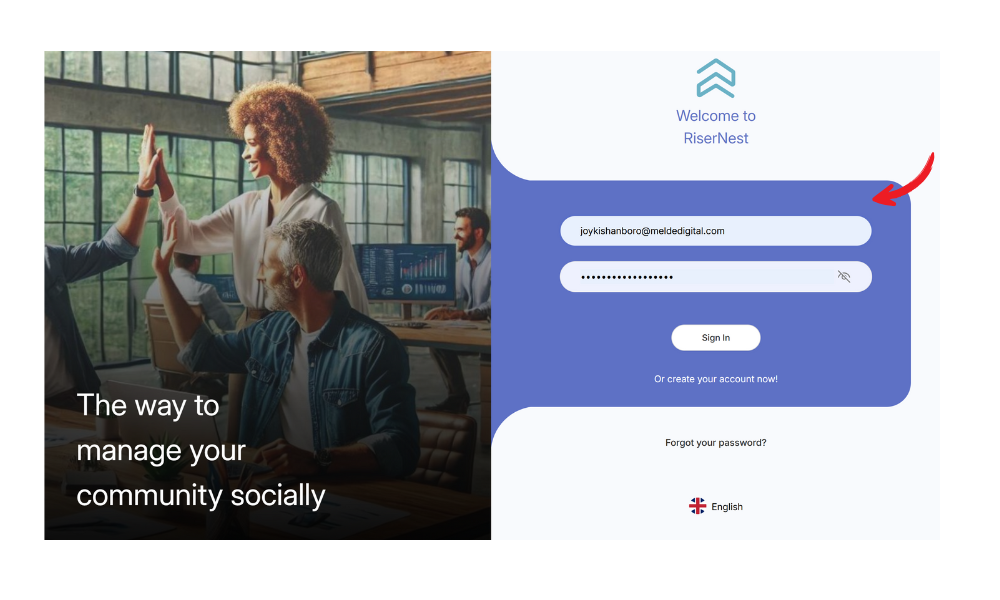
Step 2
Navigate to the Dashboard page.
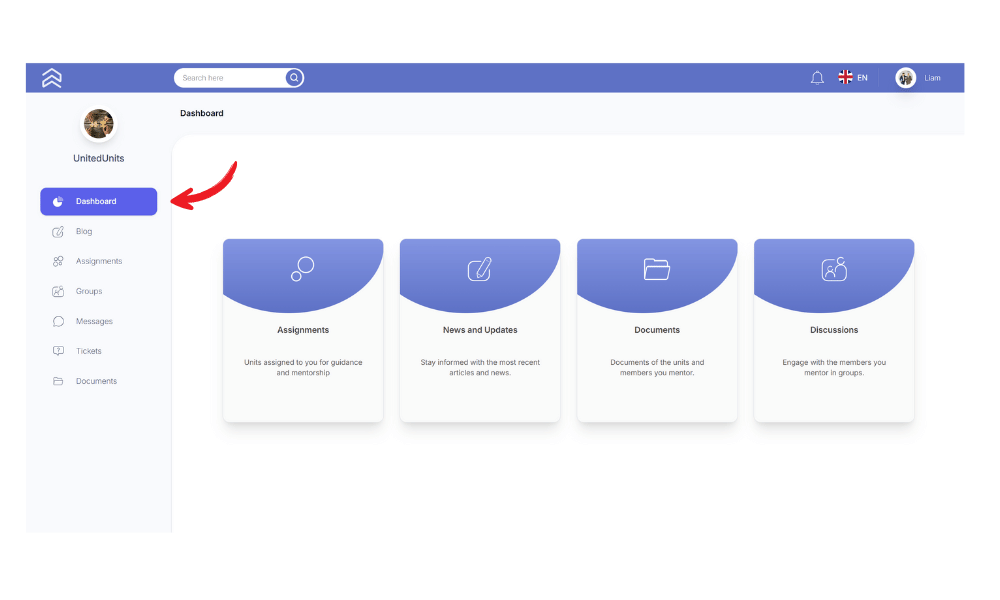
Step 3
Click on the Assignments box.
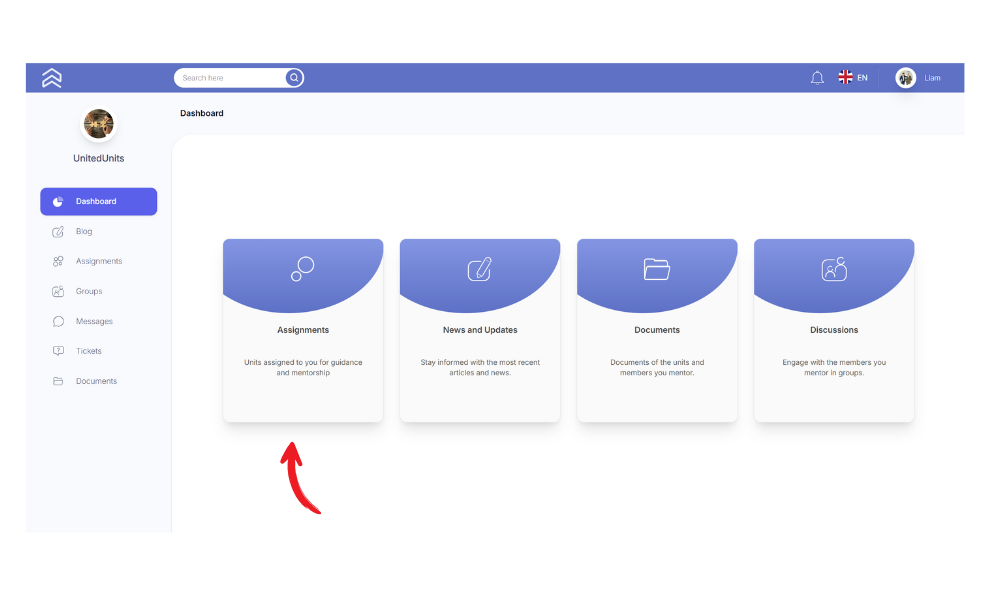
On the next page, you’ll see a list of companies, startups, teams, and other member groups assigned to you for mentorship.
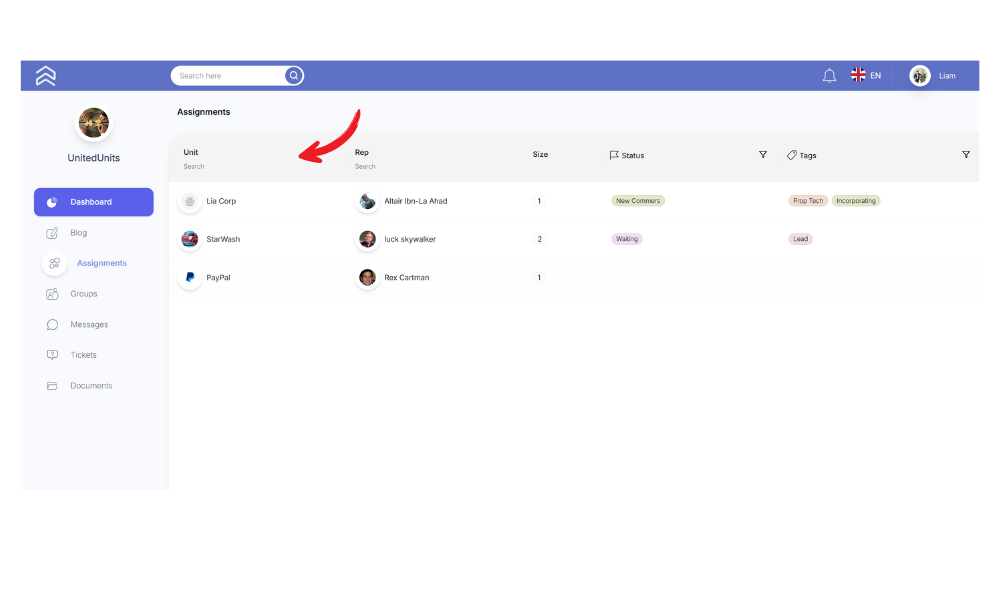
By clicking on the name of any member group, you can quickly access all the essential information needed to provide effective and informed mentorship.