When it comes to mentorship in RiserNest, the first step is setting up a mentor account within the community.
Mentors receive an invitation email, through which they can join, personalize their profile, and activate their account.
Once onboarded, they can immediately start using the platform to support and guide assigned members.
Invitation Email
If you’re a mentor in your professional community, chances are you’ve already received an invitation email.
Creating your account using this invitation email is super simple — and we’re here to help you every step of the way.
We’ll guide you through a few quick steps to set up and customize your account just the way you like it.
Invitation Link
If you’ve already received your invitation email, just click the Join button inside.
That’s all it takes to start creating and configuring your account.
Once you’re done, you’ll be redirected straight to your RiserNest dashboard — ready to go!
Getting started…
The first page you’ll see after clicking the Join button is the account configuration screen.
Here, you can start personalizing and setting up your account to fit your needs.
In just a few quick steps, you’ll have everything fully set up and ready to go!
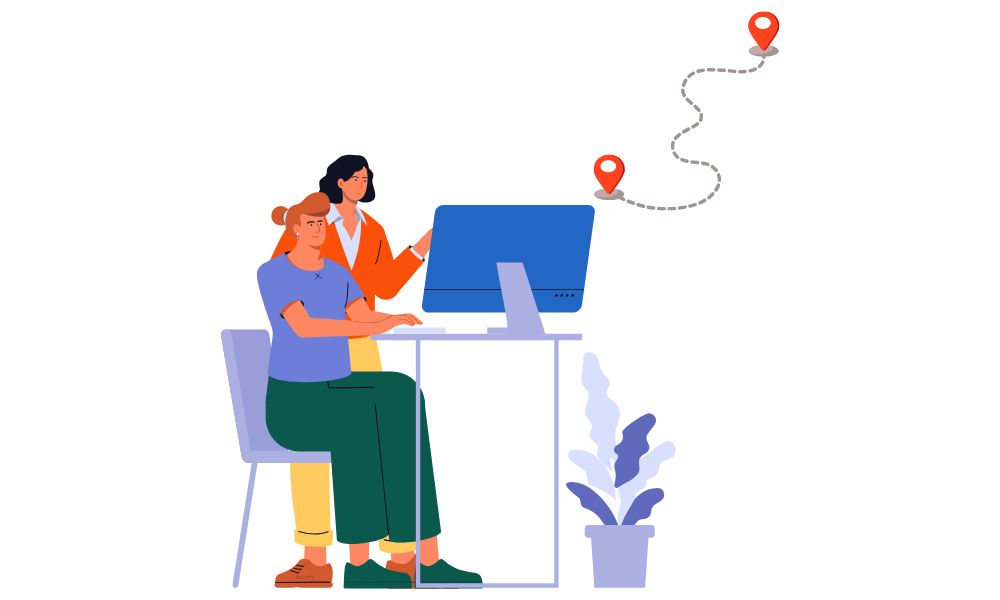
Step 1: Your password
This is your first step — setting a secure password.
You’ll use this password to log into your dashboard in the future, so make sure it’s something strong and memorable.
Once you’re done, just click Continue to move on to the next step!
Step 2: Your social profile
RiserNest is a social platform, and as a Back, having a social profile helps you connect with others — including the people you mentor. It’s a great way to stay engaged and be part of the community!
Here, you can upload your photo and choose a unique username. Your display name will be visible to everyone on the platform, so feel free to enter any name you’d like!
Step 3: Your privacy
In step 3, you can set up your privacy plan. This lets you decide how other members can interact with you on the platform.
The Open Plan is for those who enjoy being socially active, while the Closed Plan is ideal for those who prefer more peace and privacy.
Congratulations!
Now that your account is created and fully customized to your preferences, you’re all set to move to your dashboard!
From there, you can start using RiserNest to manage your relationships with other members, including those you mentor.
What’s next?
The next step is to explore the list of members, companies, startups, teams, and other groups assigned to you for mentorship.
To learn how everything works, take a look at the My Assignment Guide.