RiserNest offers robust communication tools designed to foster a lively and dynamic environment for growth and creativity.
One of the ways to connect with other members is through real-time chat or messaging.
How to start a conversation
If you’re looking for quick, one-on-one conversations, you’ll love the real-time chat feature in RiserNest.
It allows you to instantly message anyone in the community—making communication fast, direct, and easy.
o start a new conversation, simply navigate to the “Messages” page in your Mentorship Dashboard.
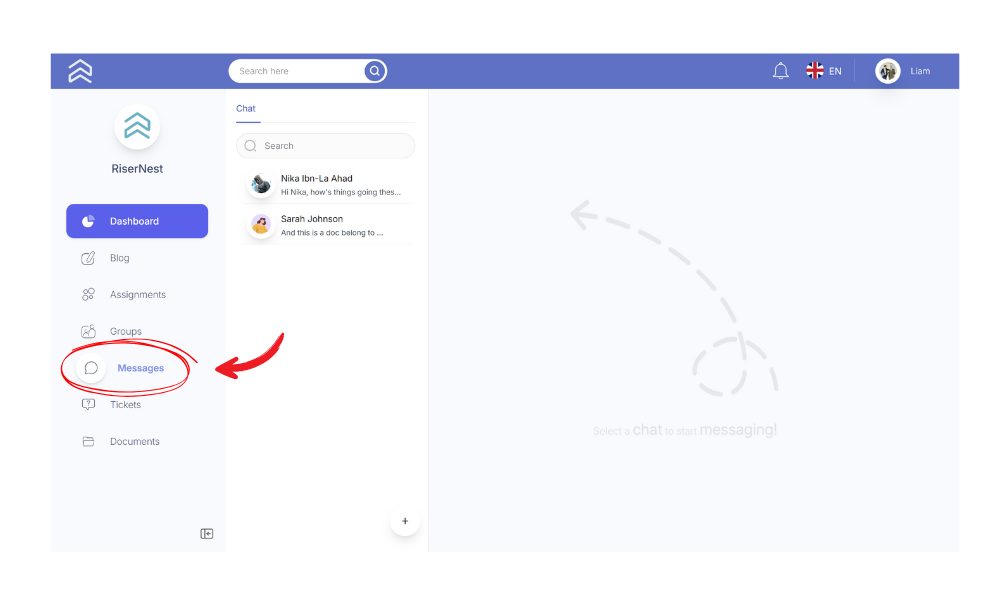
Then, click on the + (plus) button to start a new conversation.
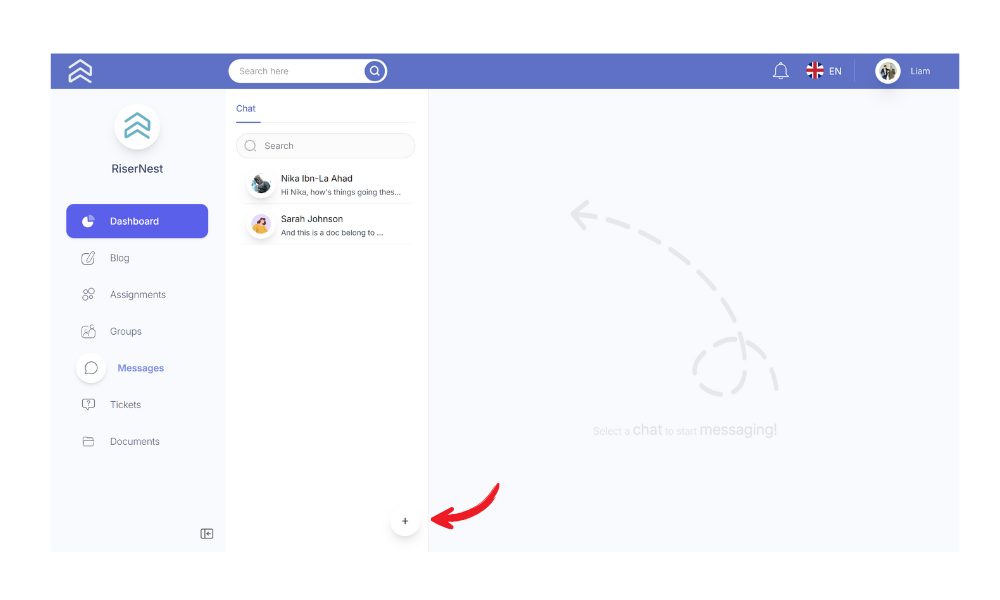
A dialog will open, allowing you to select your recipient.
You can search for and choose a member from Members, Mentors, or Staff.
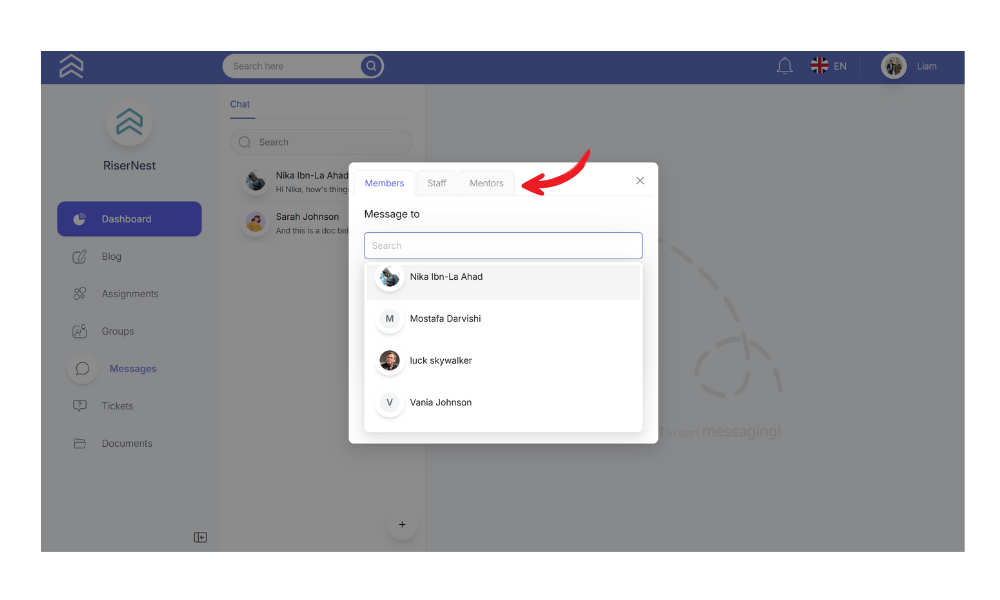 Then, simply type your message and hit Send.
Then, simply type your message and hit Send.
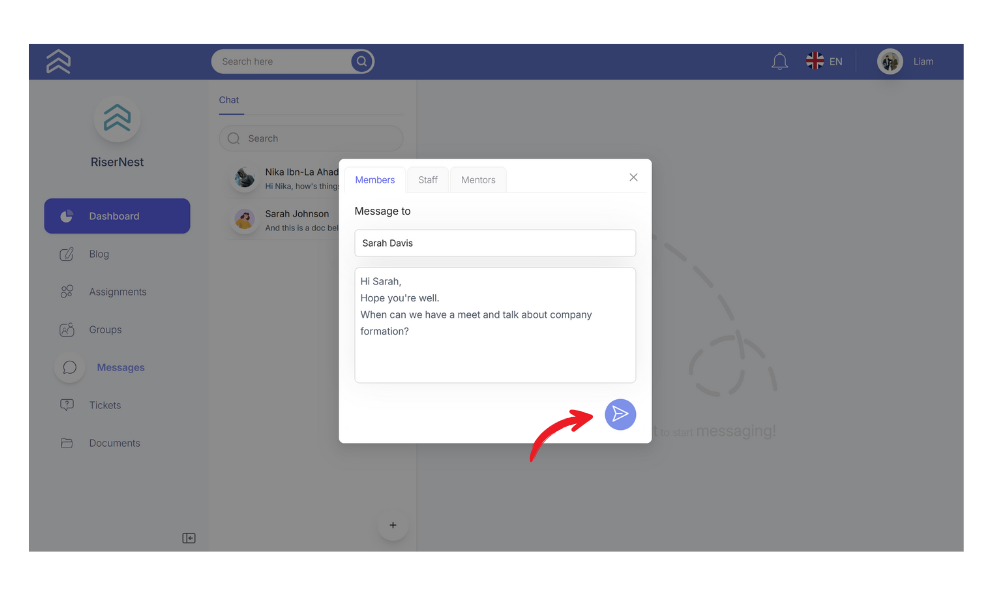
After that, you can continue the conversation or follow up anytime by opening the chat from your conversation list.
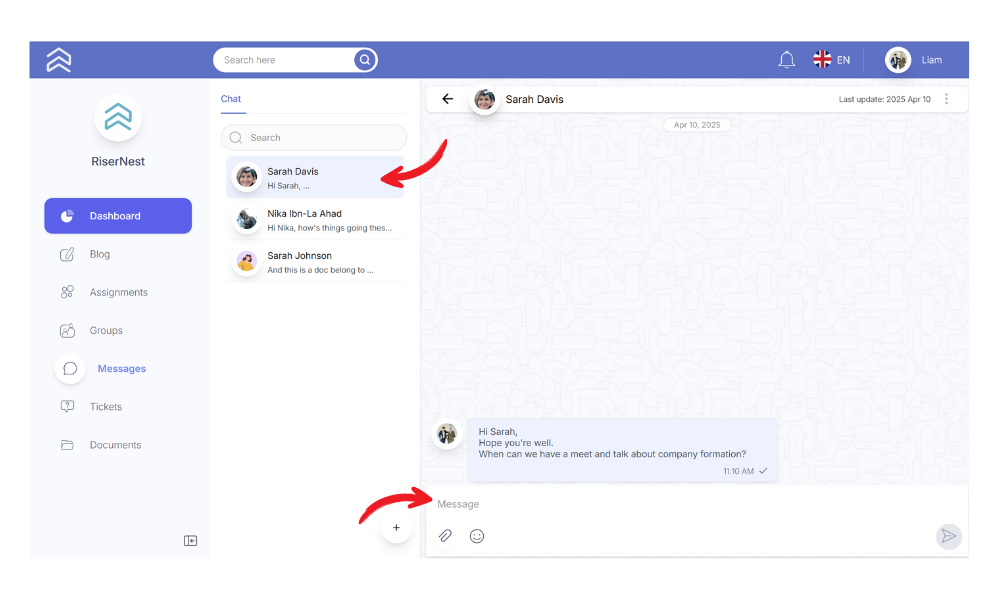
💡 Bonus Tip
While chatting with members, if you need a quick overview of their information, you can instantly access their profile by simply clicking on their name in the conversation view.
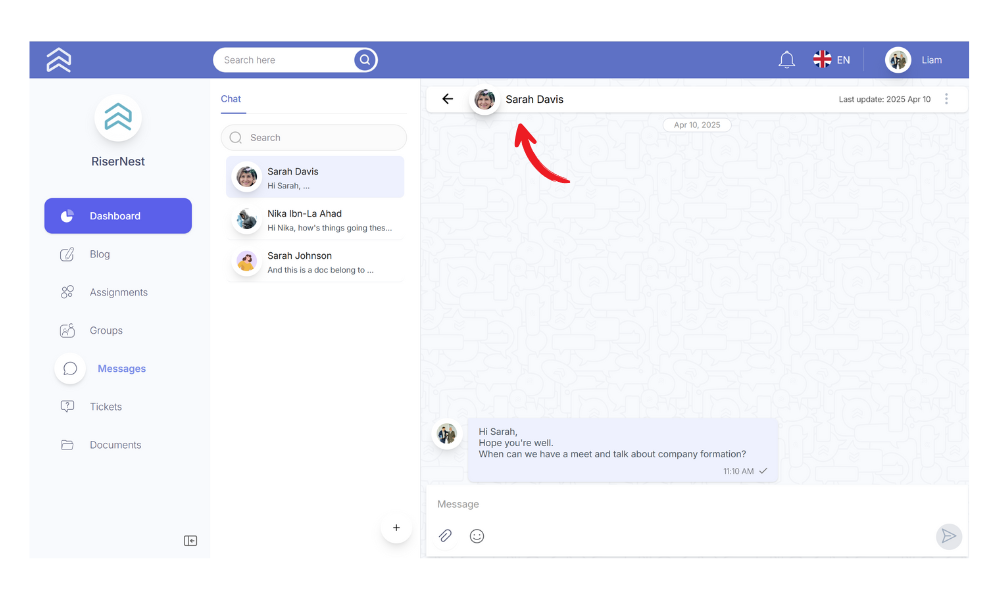
The Instant Drawer will open without interrupting your work, giving you seamless access to all the information and references you need about that specific member.
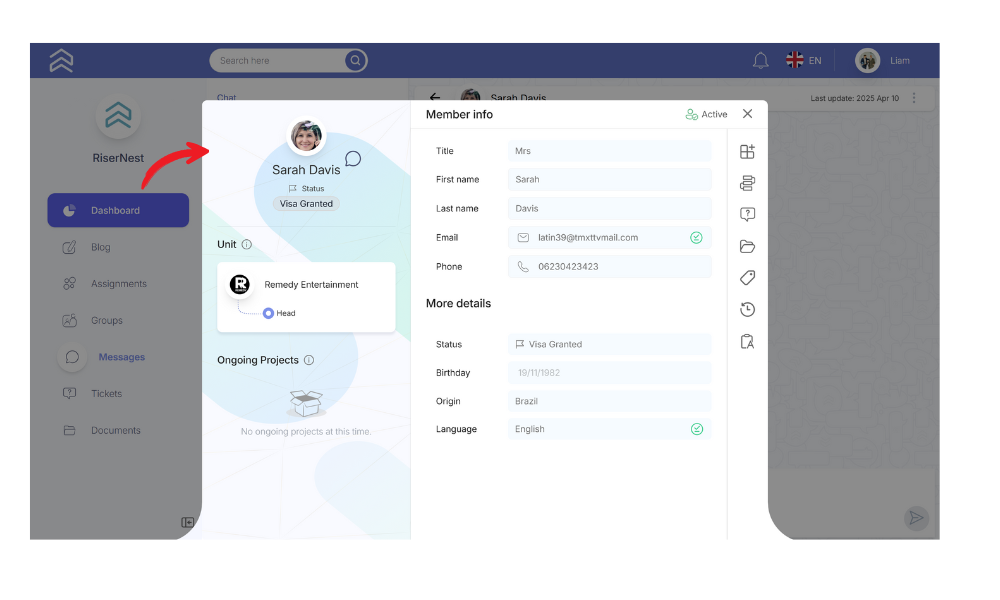
If you’d like to learn how to send quick messages to members, check out our guide here.