Circles form the foundation of your community, designed with flexibility to serve as containers for various units.
You can create as many circles as needed to organize client businesses, teams, or internal departments, ensuring a structured and efficient community.
Each circle comes with customizable settings, including unique signup links and automatic project assignments for newcomers.
Circles also have independent properties, such as roles, tags, and statuses, making categorization and management seamless.
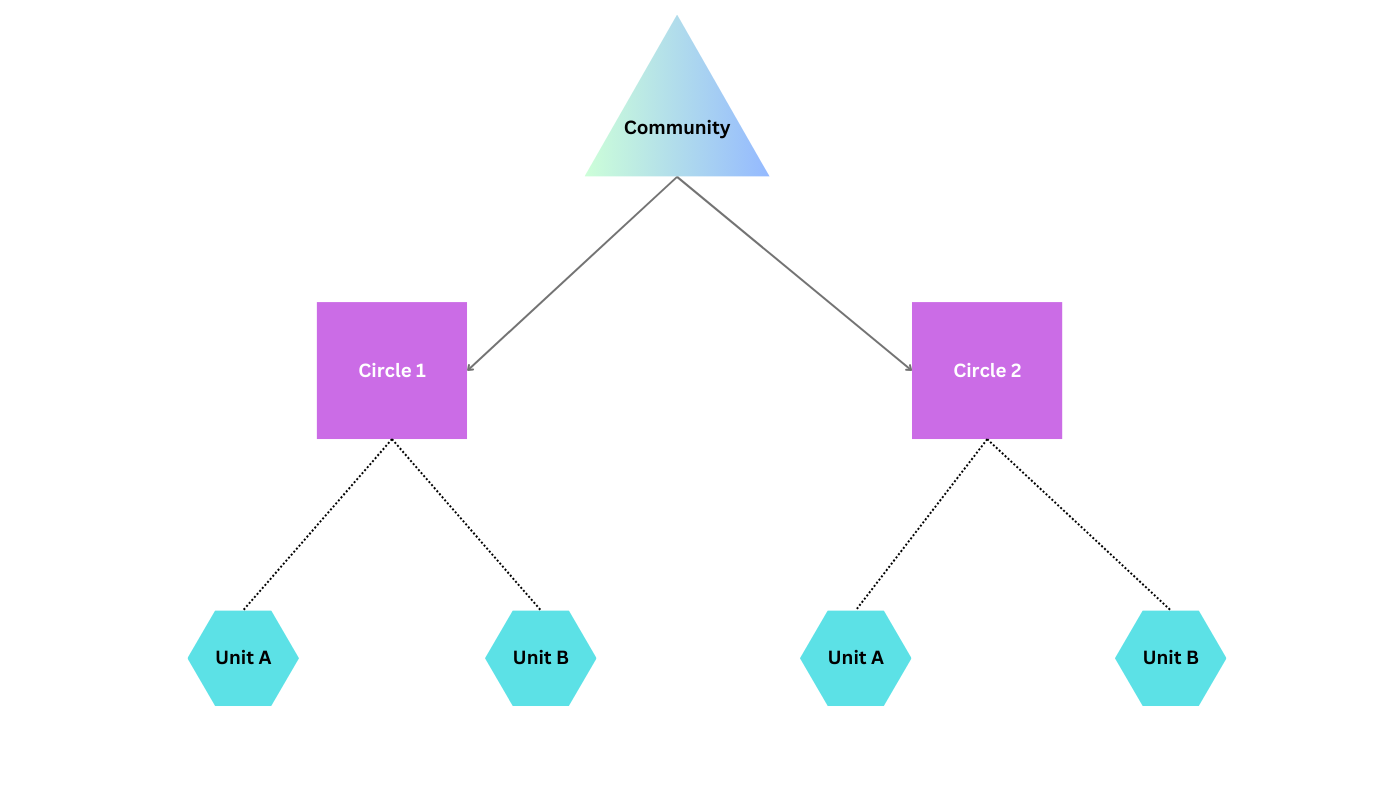
Not a fan of the term “Circle”? No worries—you can rename it to anything that better fits your community’s structure in the settings.